Using DRD Agent [Recommended]
The fastest and easiest way to integrate is to install the DRD agent in your cluster using the proxy token from the platform. Here are the steps to do this:-
Obtain your proxy token from the platform
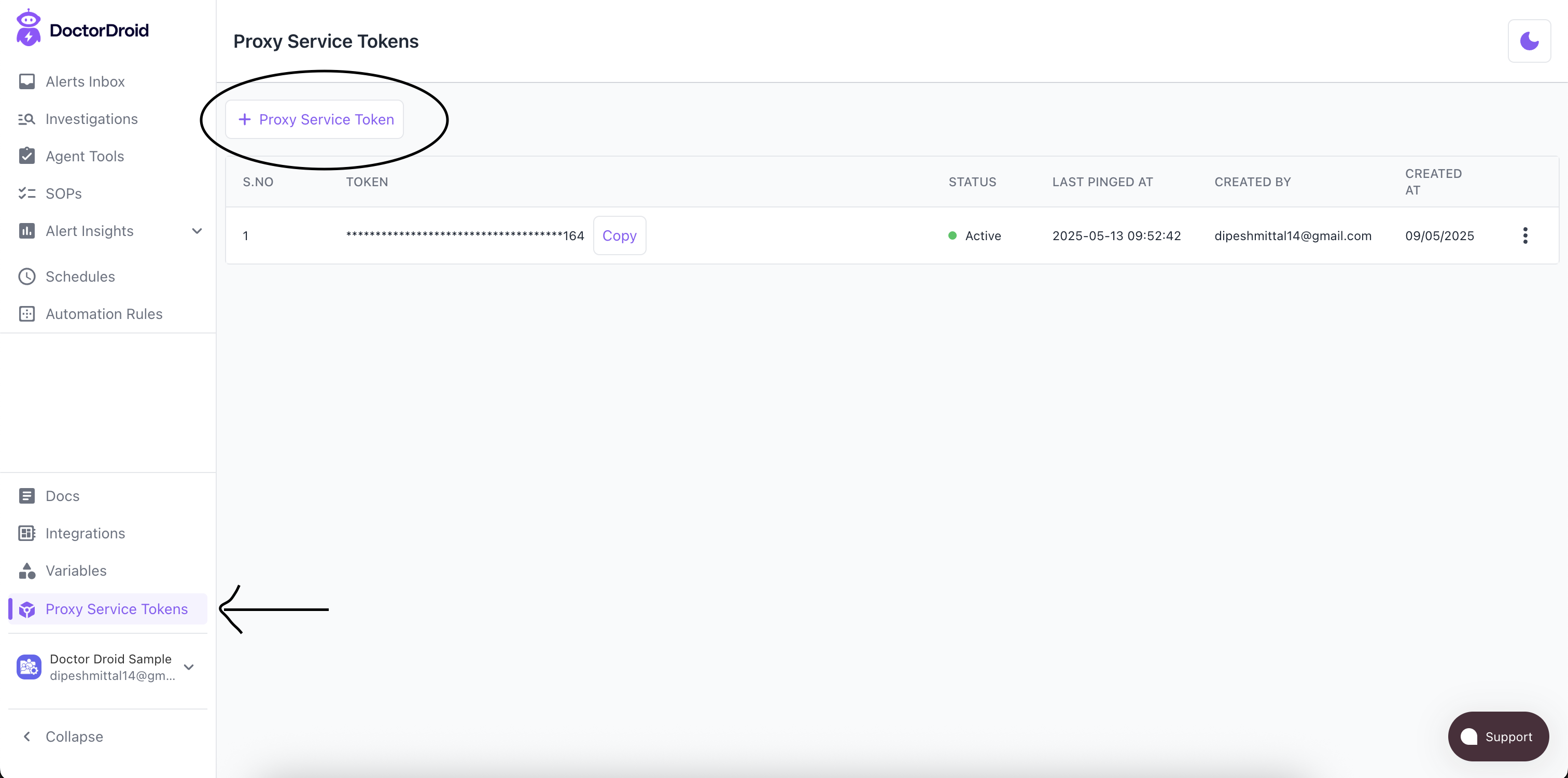
- Follow the instructions for helm-based installation that you can see in Github (https://github.com/DrDroidLab/drd-vpc-agent)
- Post the helm installation, you should see the status as Active for the proxy token you used.
- You should also start seeing the cluster registered with us in the Integrations page.
Get all pods from default namespace in my k8s cluster and you should get the output.
Other methods
Using cloud provider credentials (for managed k8s clusters)
DrDroid allows you to provide IAM credentials from your cloud provider that have been authorised to run kubectl commands in your cluster. Here are details for different cloud providers.- Amazon EKS
- Google Cloud GKE
- Azure AKS - supported through Kubernetes

