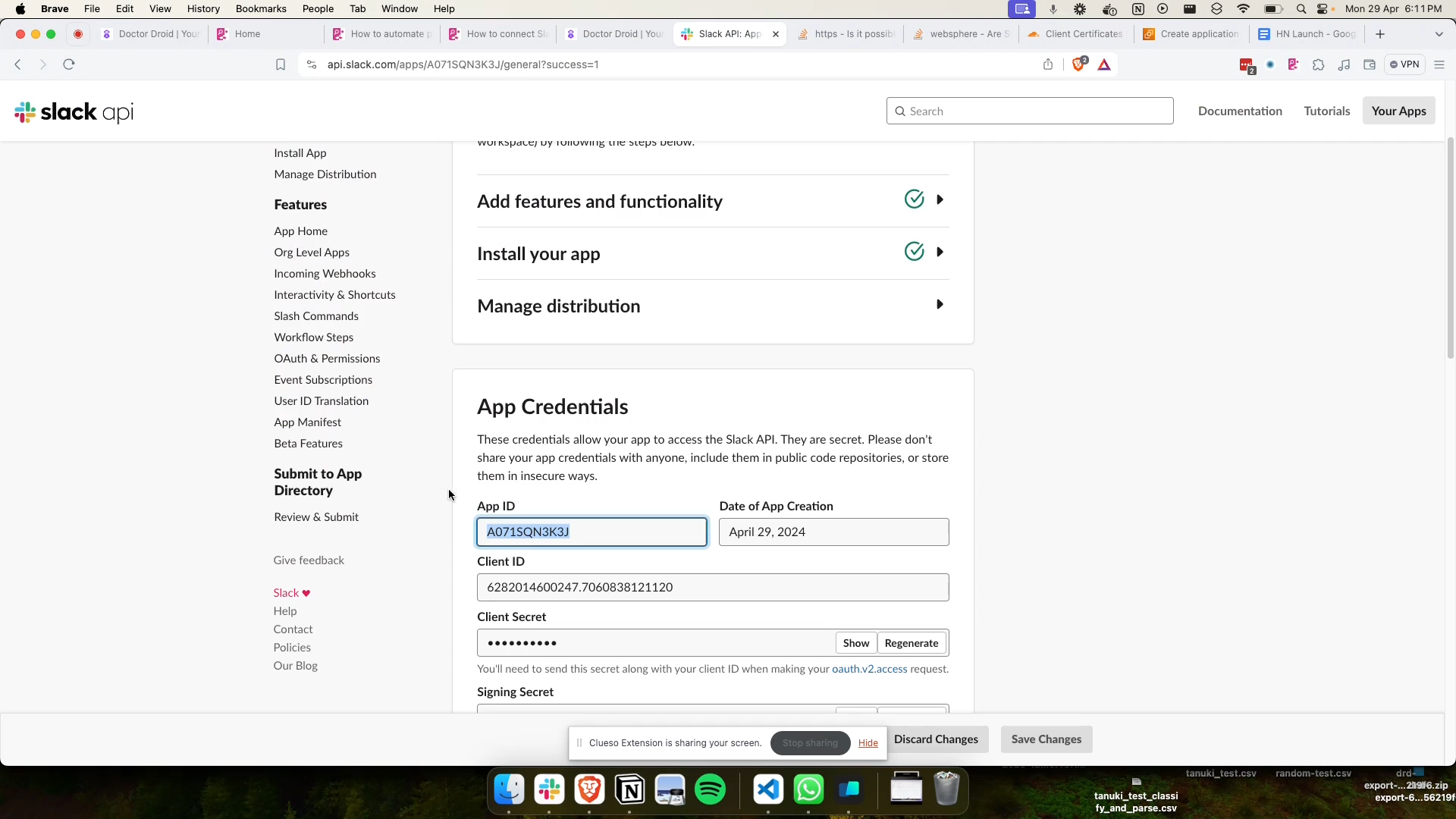Step 1: Generate the manifest
i. Go to Integrations -> New Integration -> Slack and click onGet Manifest
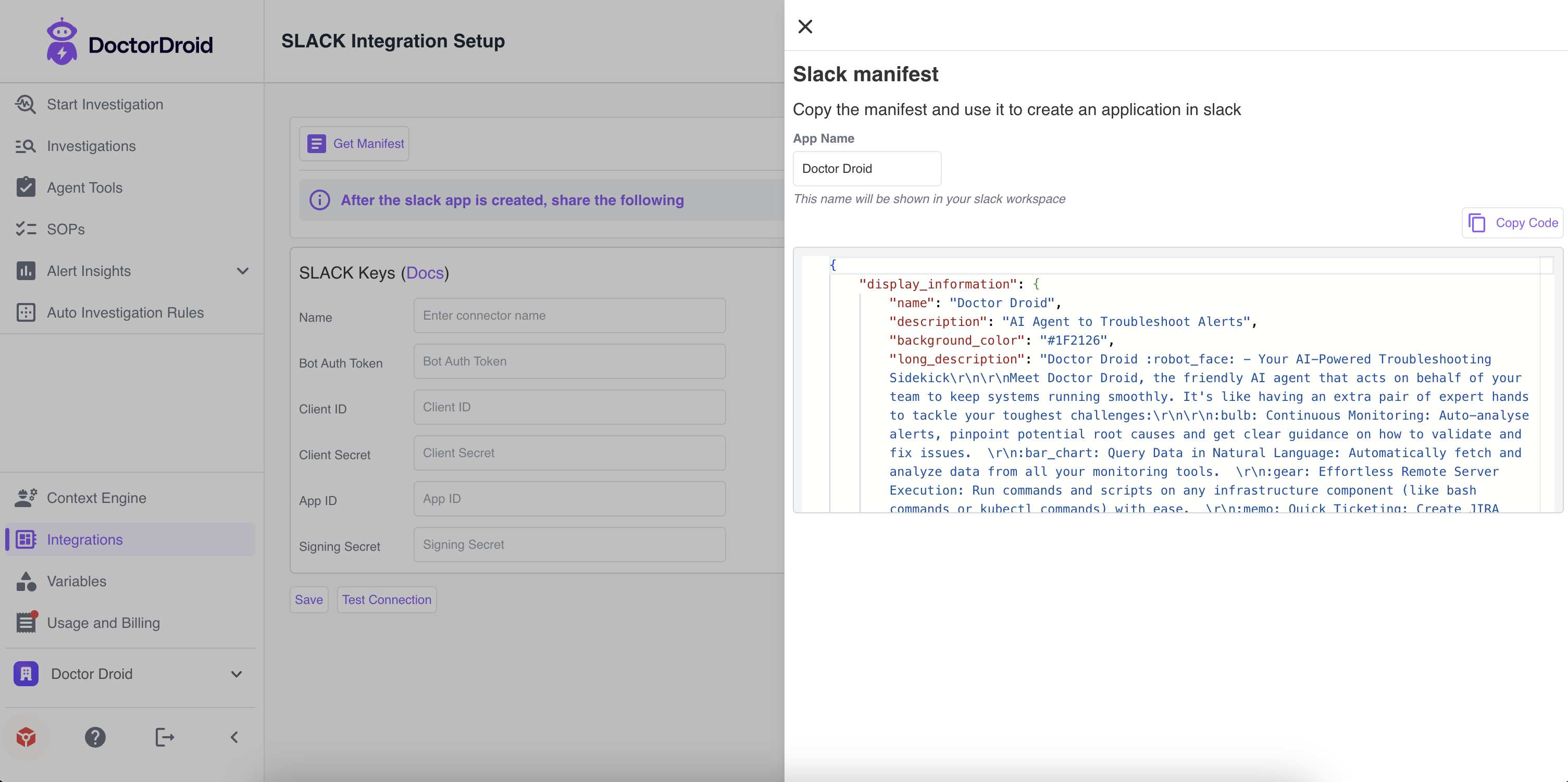
Step 2: Creating Slack App and Manifest
i. Go to api.slack.com and access Your Apps.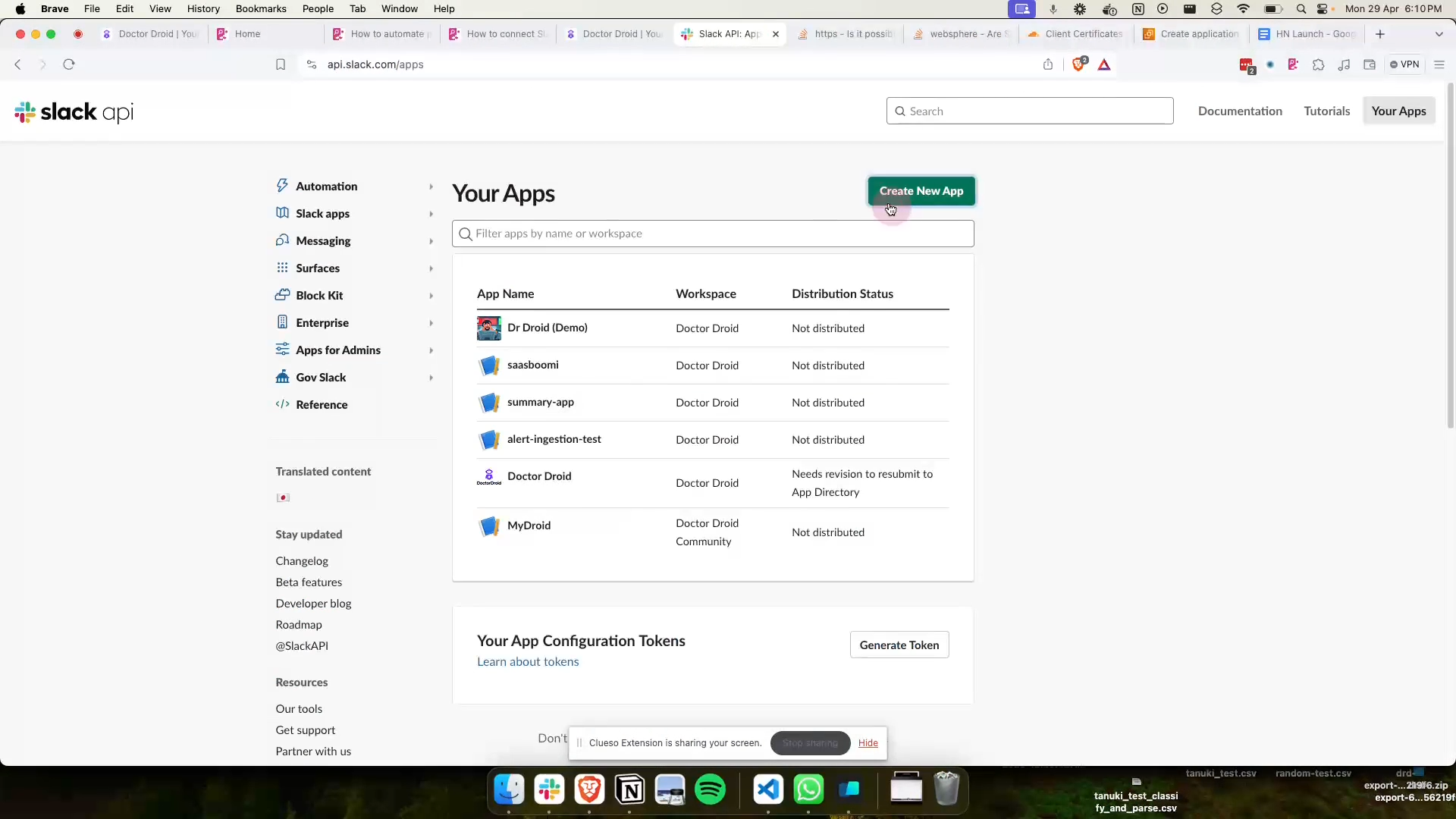
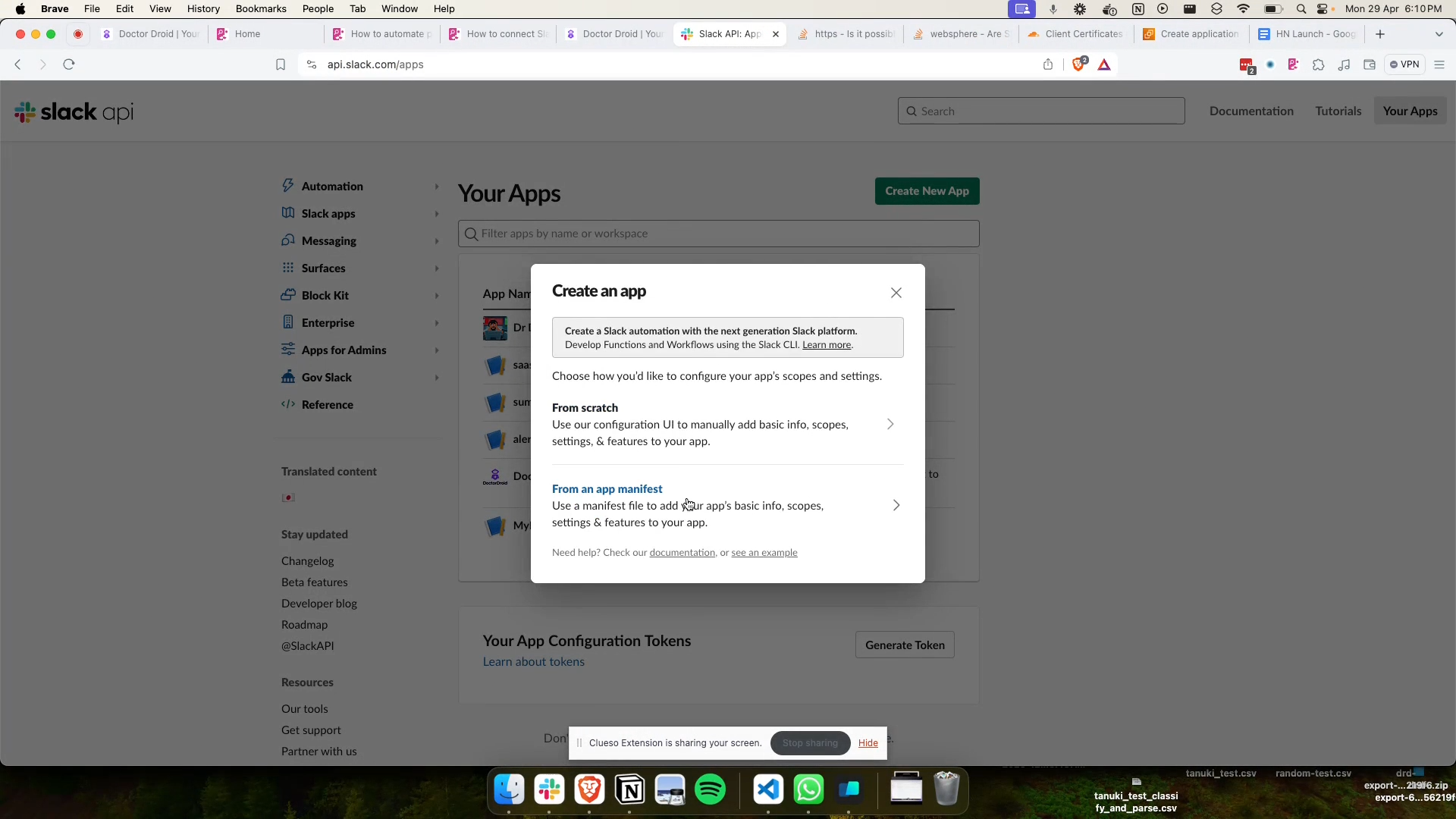
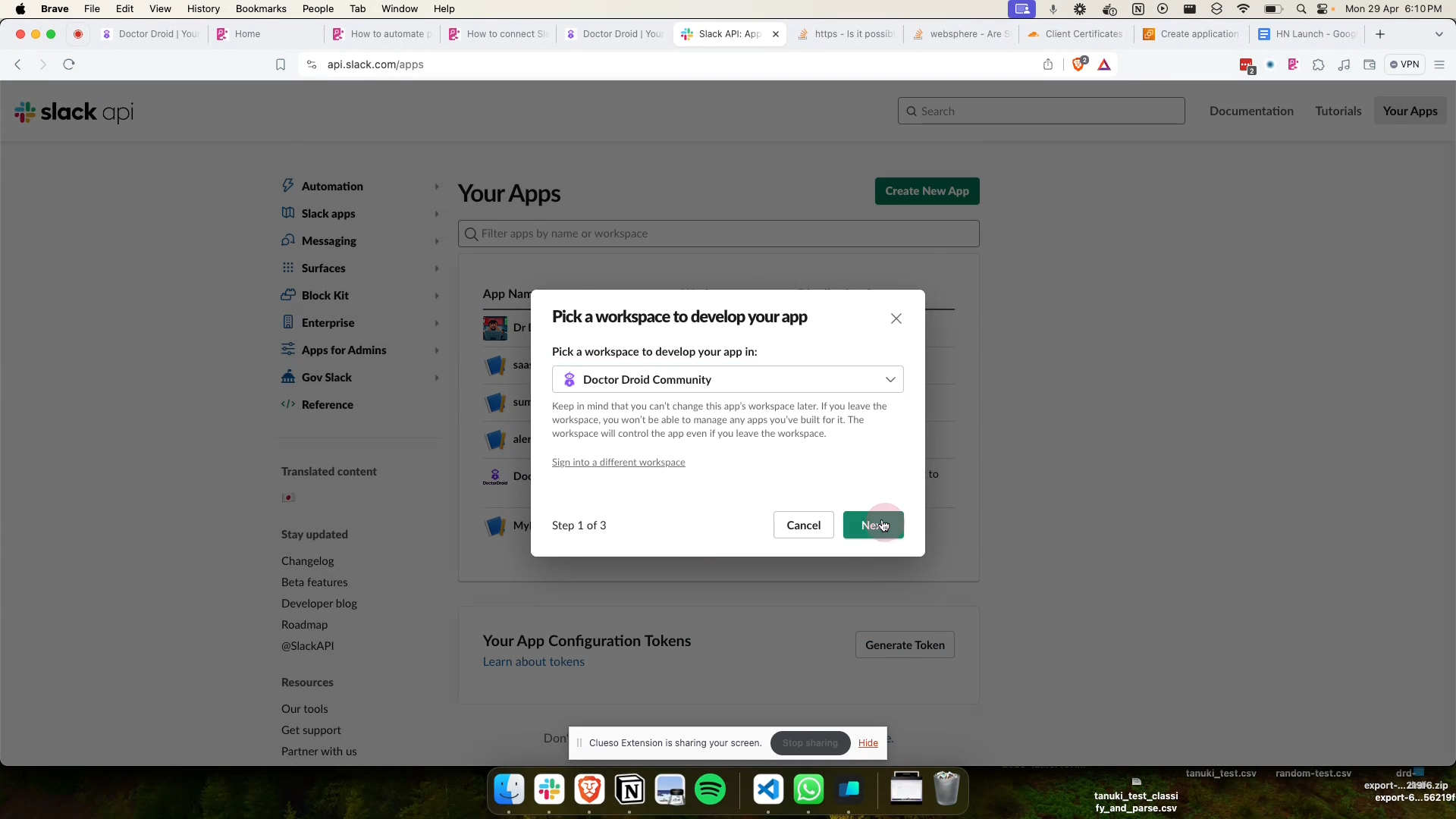
Step 3: Configuring App Manifest
i. Switch to the JSON tab and delete the placeholder content. Paste copied manifest in the required fields in your app manifest.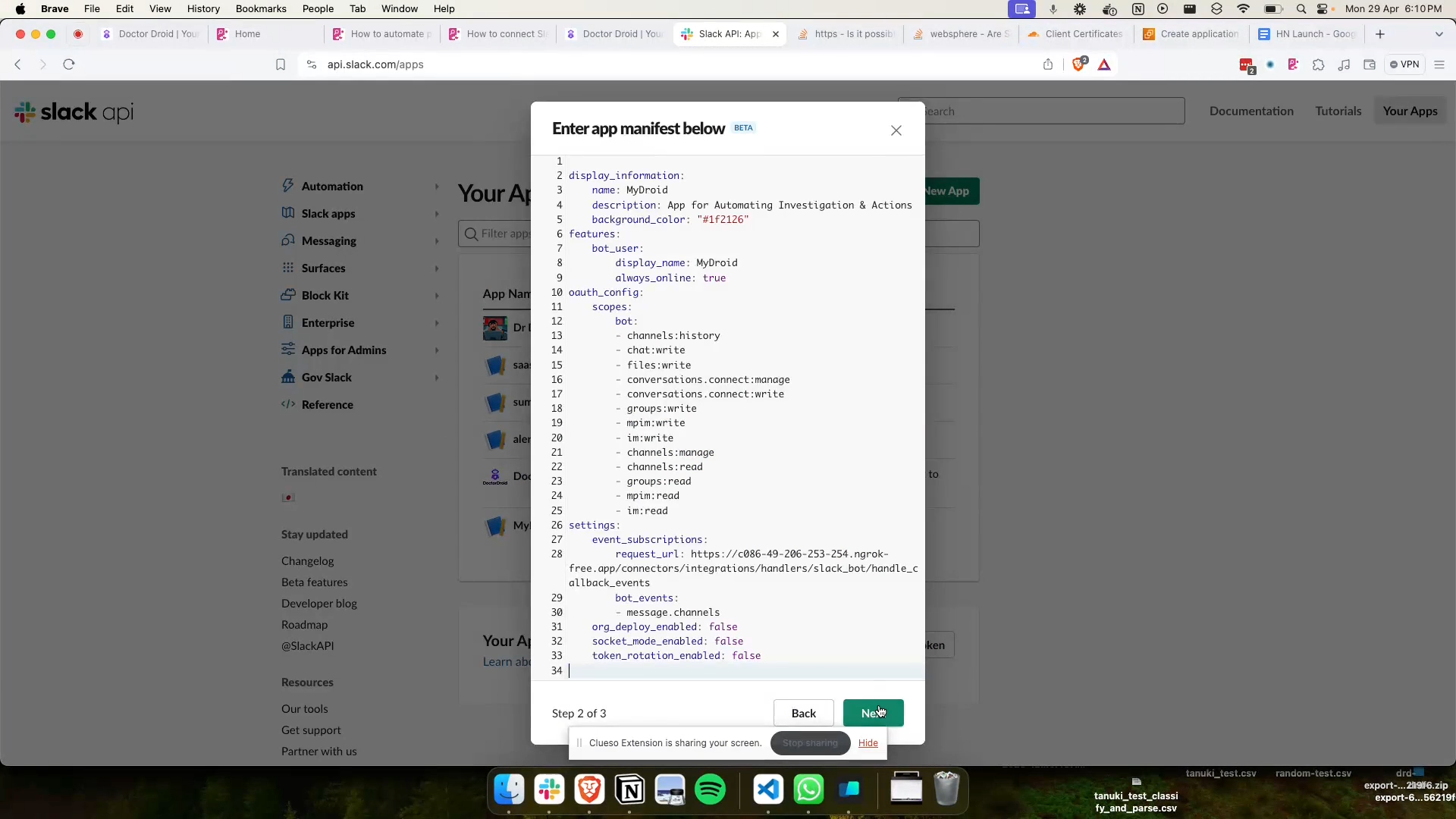
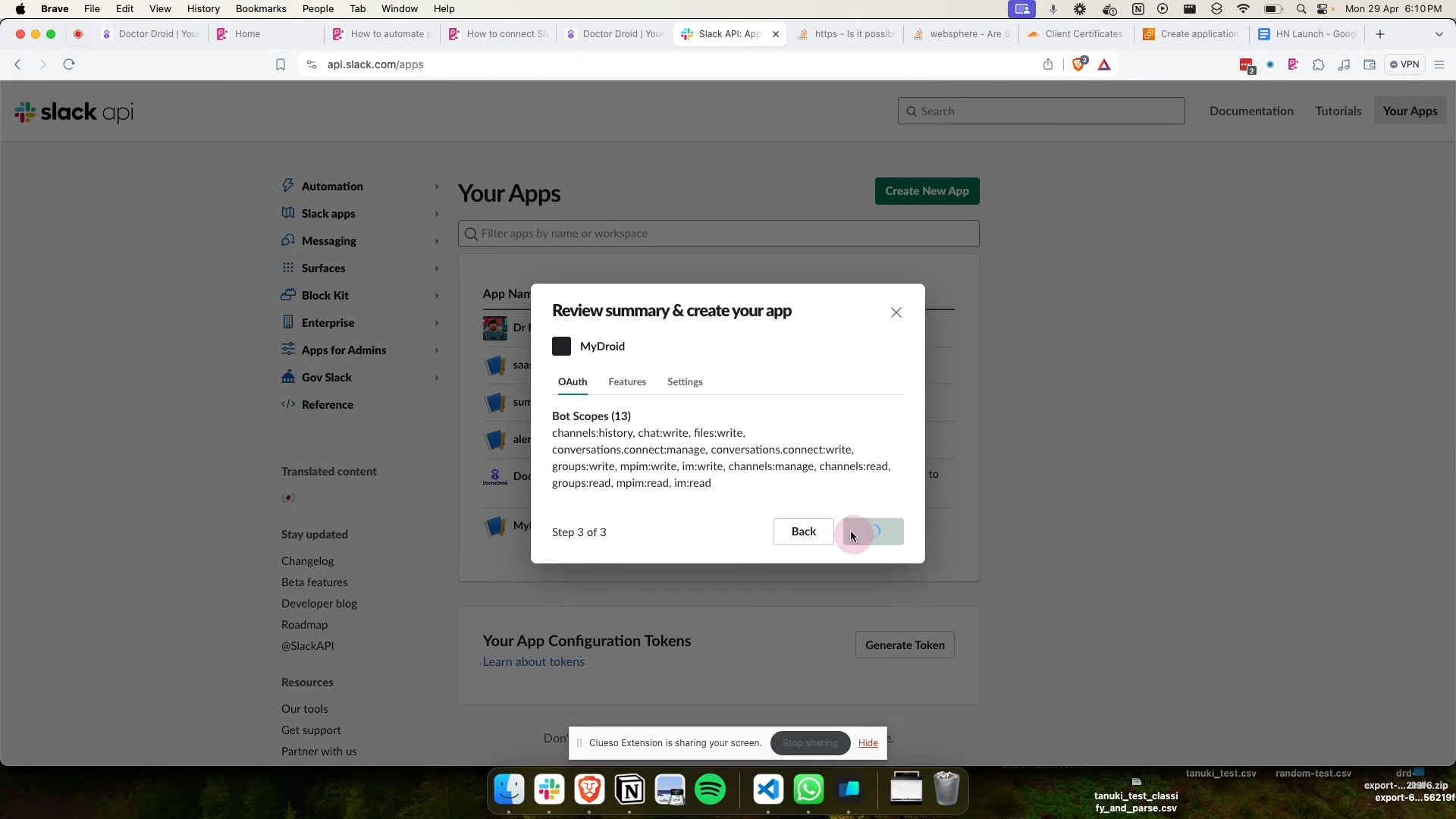
Step 4: Installing App to Workspace
i. Install the app to your workspace by clicking Install to Workspace and authorize the necessary permissions.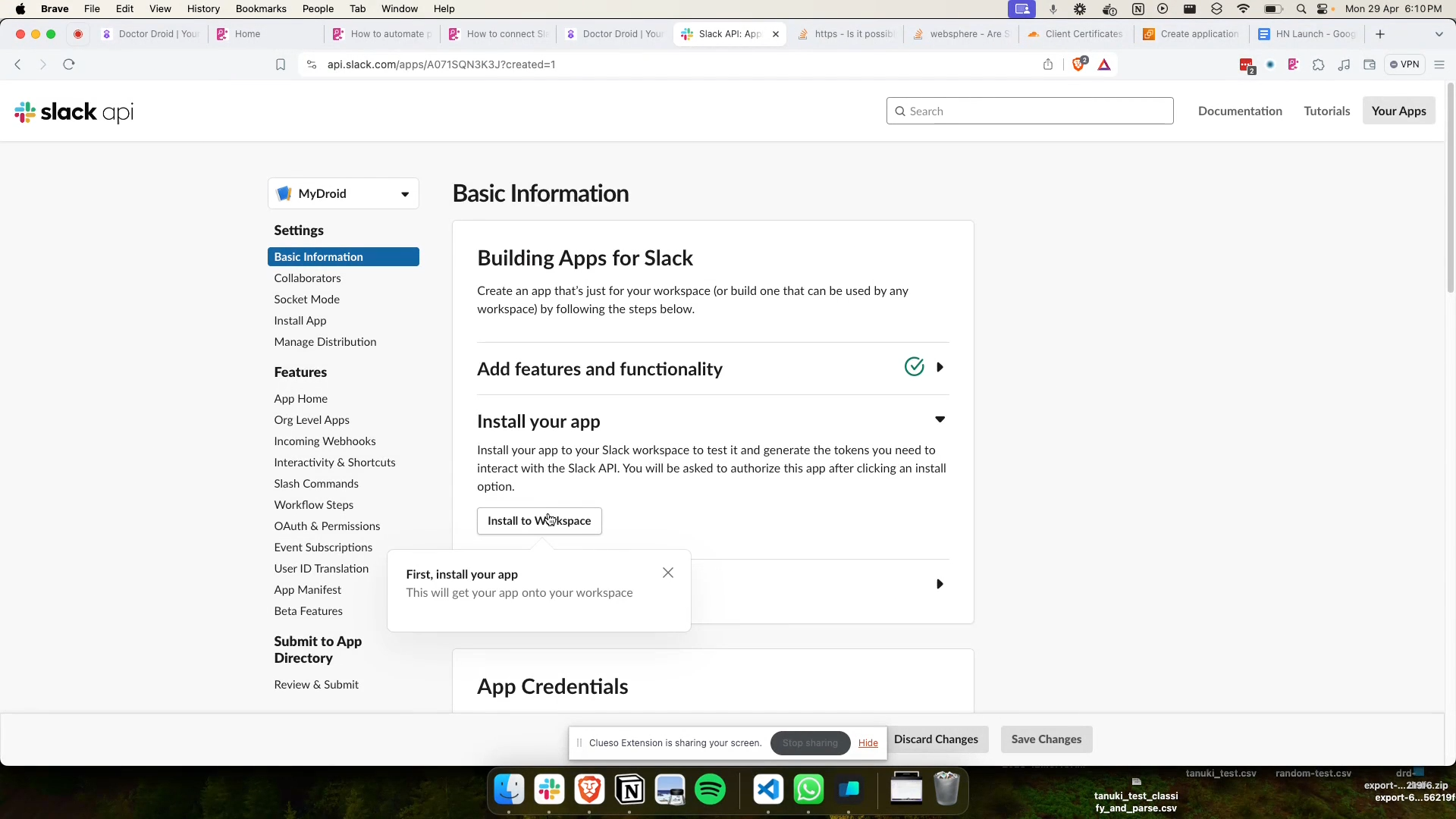
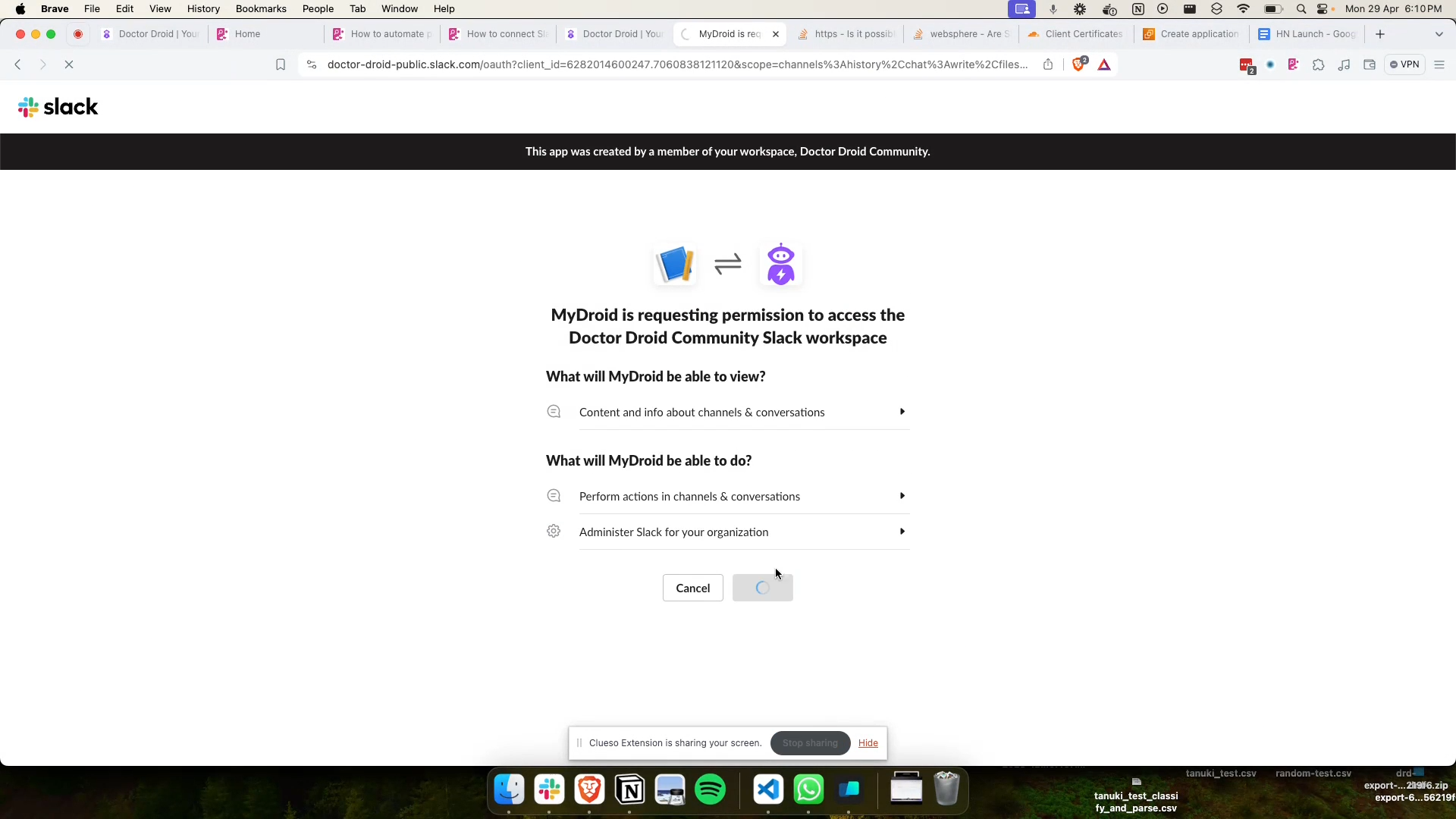
Step 5: Retrieving Slack Keys
i. Once the app is installed, navigate toOAuth & Permissions to get the Bot User OAuth Token.
ii. Locate your App ID in the App Credentials section.