Monitors
What are monitors?
Monitors are joins you define on between two events.
To define a monitor, you choose two events from the set of events you have been sending. We'll call them E1 & E2. You join those events together by selecting the common key between the two.
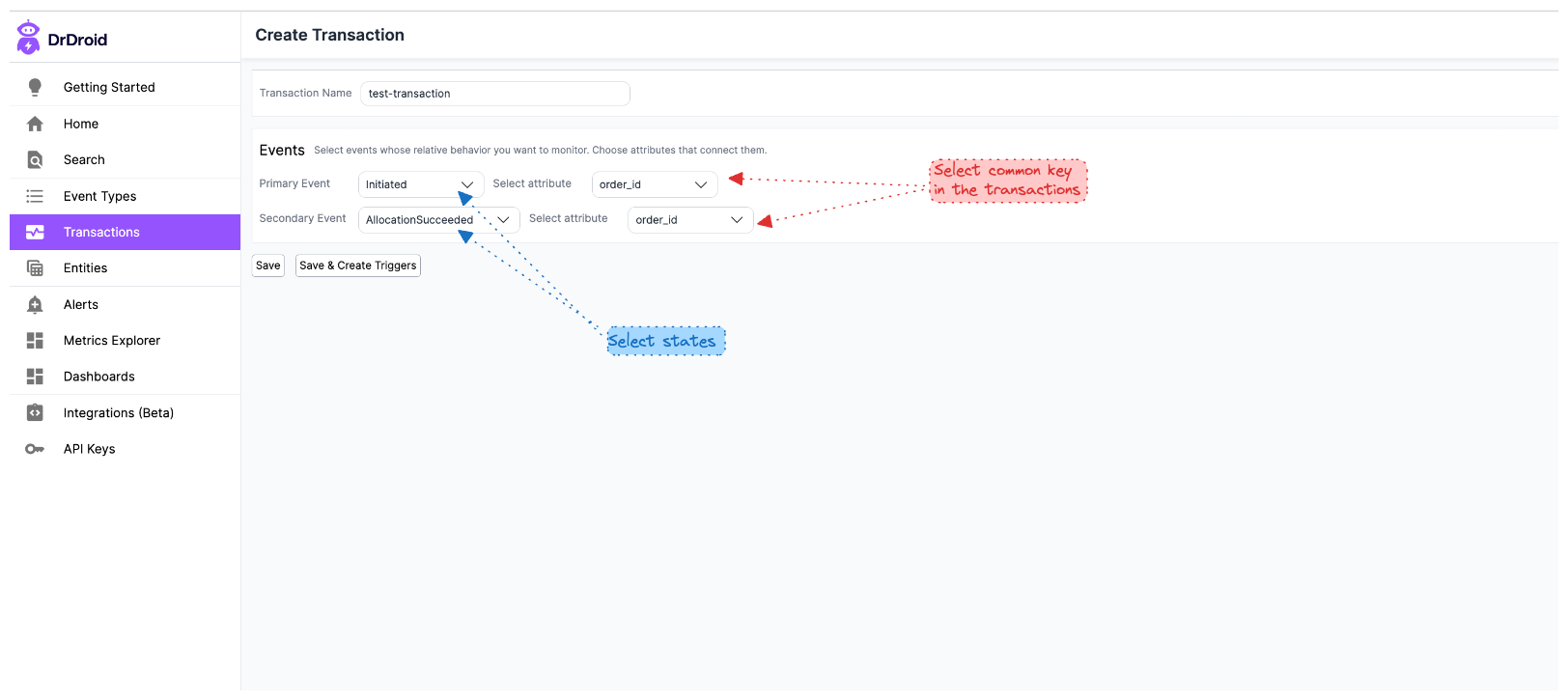
Unique Properties of a Monitor:
Compared to individual events, here are some properties, unique to a monitor:
- Monitor time: The time to go from primary state to secondary state in a monitor.
- Monitor status: Active or Finished, depending on whether it has reached the terminal state or not.
- Monitor triggers: Rule-based alert configured on the Monitor time, status or any other attribute associated with the Monitor
What can you do with Monitors?
Once you define a Monitor, here are some out-of-the-box capabilities that we provide:
- Alert rules on monitor success rate:
You can configure triggers on monitor success/failure rates, at both aggregate levels as well as individual monitor. Read more about triggers and their details here. - Track metrics related to the monitor and any of its associated attributes:
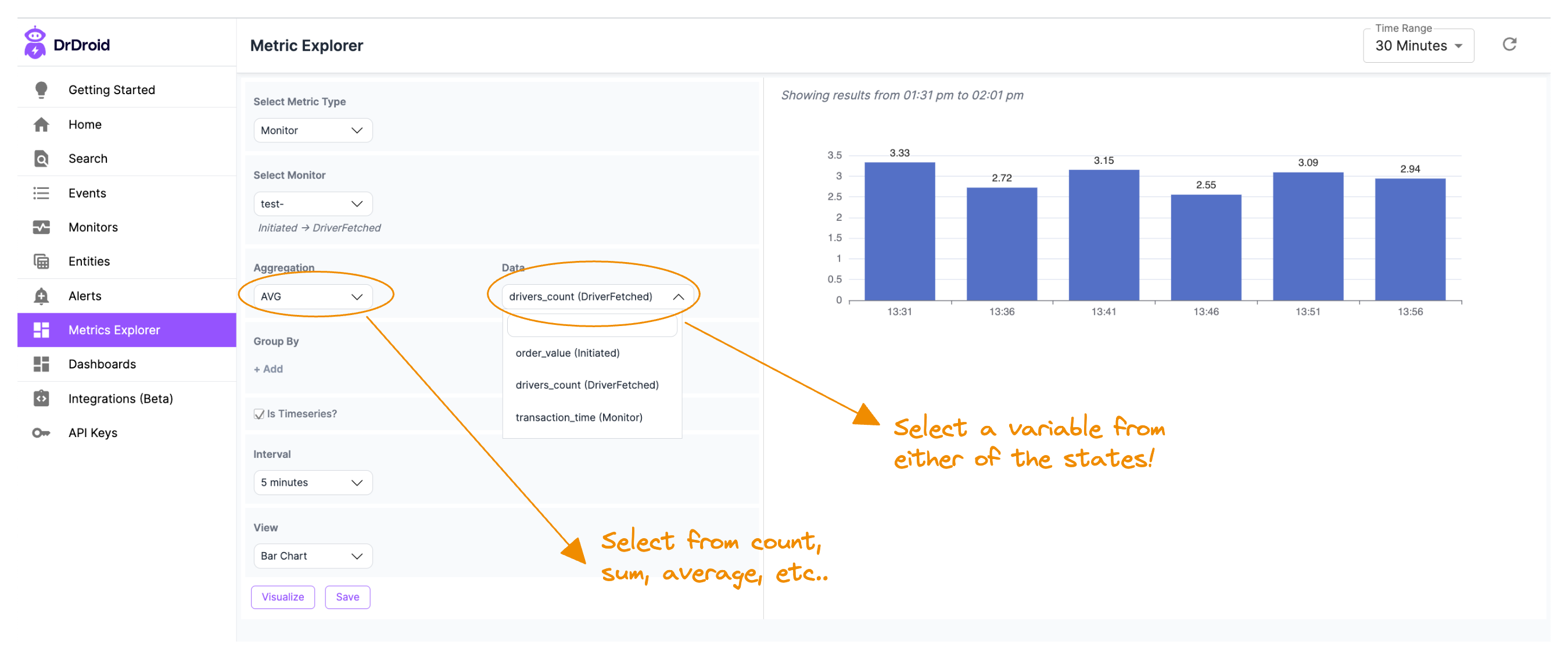
- Filter monitor:
- What are the currently active monitors?
- Search monitors by any variable, irrespective of whether they are in the primary event or secondary event
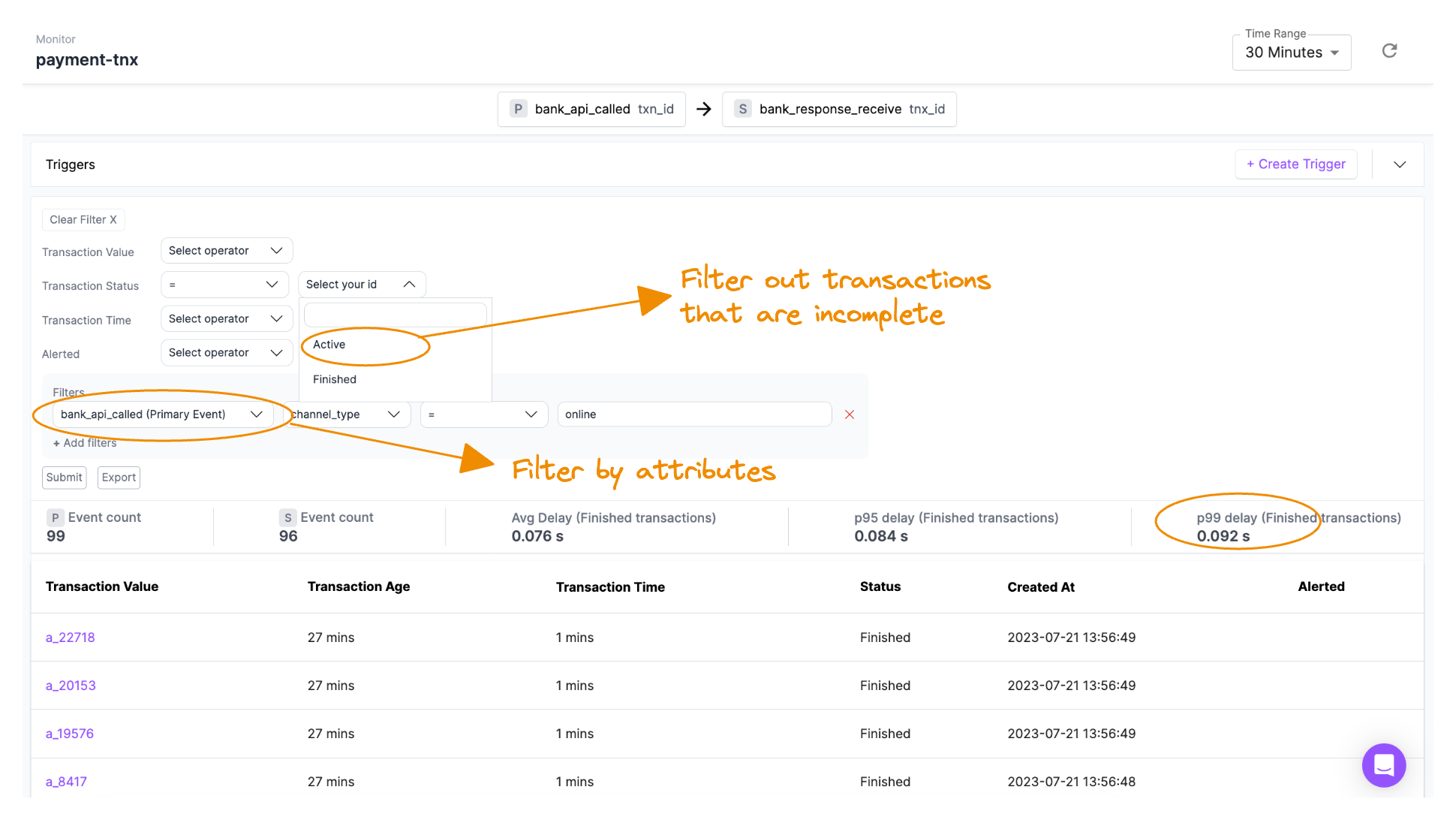
To get started with setting up a monitor, click here.
Updated 2 months ago
