Conditions
Conditions help you to define rules to automate next set of tasks / actions to be run in a playbook.
Here are the set of conditions currently supported:
-
On Metrics: Compare metric value against a threshold
- Type of aggregation: Cumulative / Rolling
- Aggregations supports: Average, Max, Min, Last
-
On Logs:
- Check count of log results against a threshold
- Compare a specified field in all the rows in the log results against a threshold or match it against a value
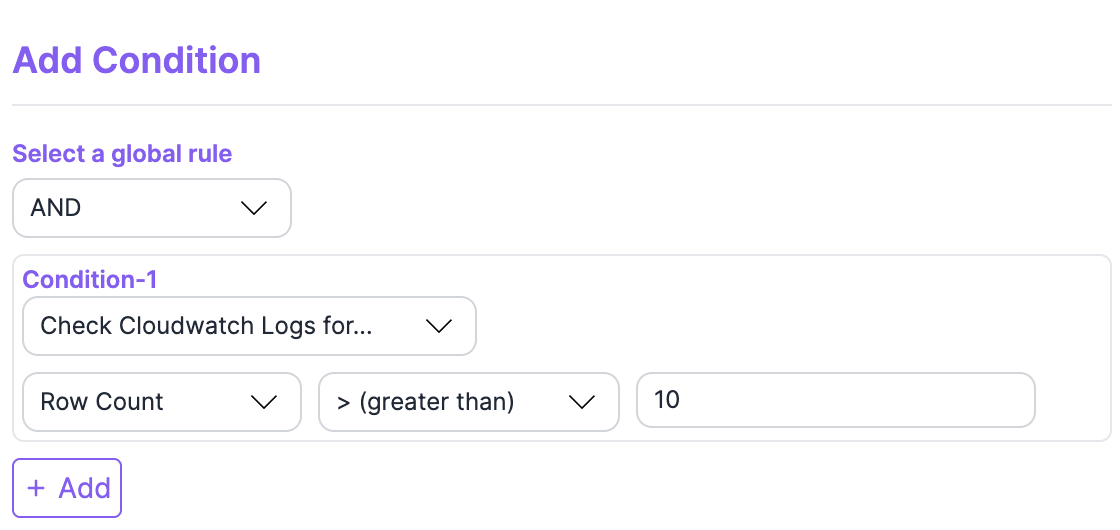
A sample log result conditional
-
On terminal command outputs:
- Grep against the result and check if that outputs anything
- Compare the count of grep output lines against a threshold
-
On Database queries:
- Compare the number of rows returned against a threshold
- Compare a specified column in all the rows returned against a threshold or match it against a value
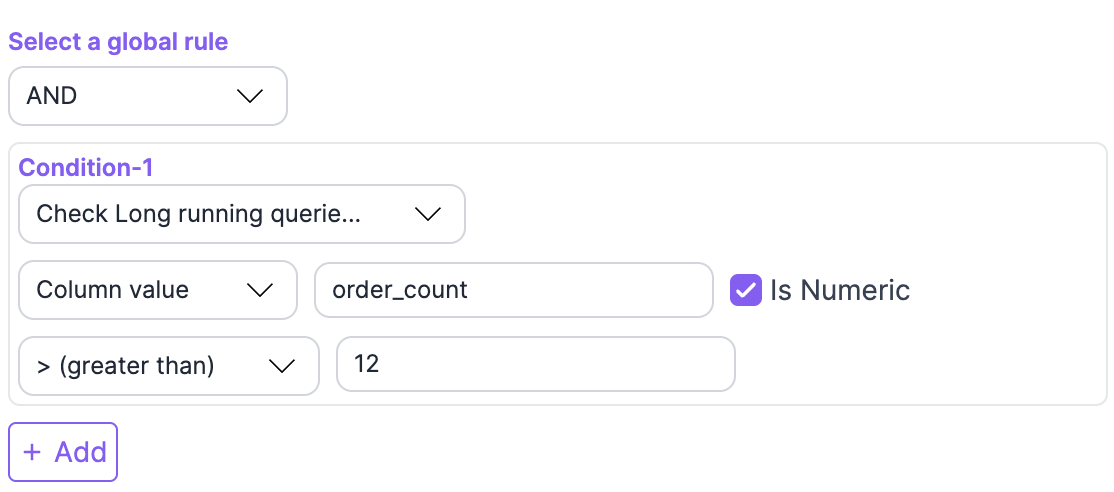
A sample DB query result conditional
You can add multiple conditions against output of any of the tasks in a step and apply a global AND / OR on them for final expression.
Time Condition
Apart from task level conditions, you can also add a time condition to define an additional parameter. This allows the condition to be marked true only if that time condition comes as true. The configuration is in the form of a cron rule.
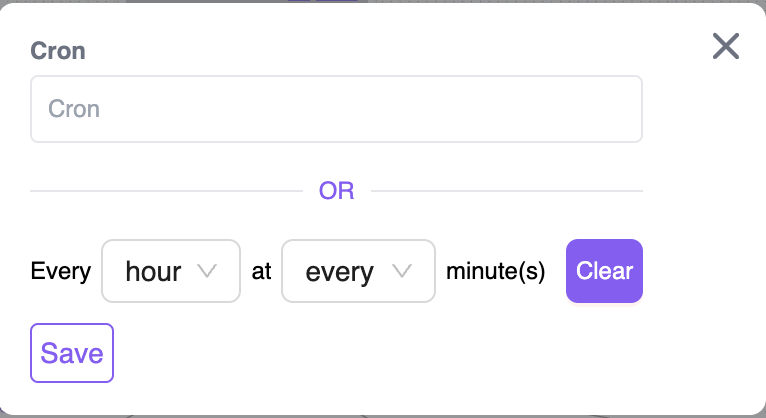
Updated 6 months ago
